4. Operating elements
The illumination dome has three controls: the intensity control [x], the UV/VIS button [y] and the MOD/SEQ button [z]. With the UV/VIS and MOD/SEQ buttons, the illumination dome can be set to three different operating modes and the intensity of the VIS and UV LEDs can be adjusted with the 6-step intensity control.
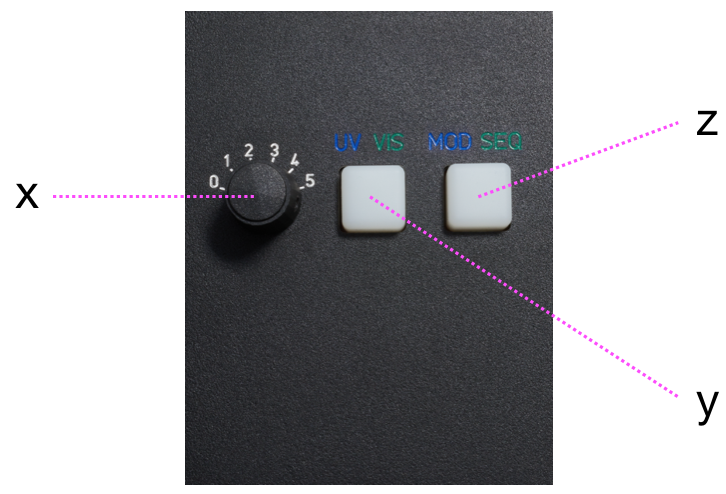
Note
Make sure that the light protection curtains are mounted section 3.6 bevor Sie die LED’s einschalten.
4.1 Operating modes
4.1.1 VIS-SEQ mode

When the lighting dome is started up, the backlight of the MOD/SEQ button will light up continuously in green and that of the UV/VIS button will flash green. The illumination dome is in VIS-SEQ mode and is ready for sequence capture. When the sequence capture starts, the VIS LED's in the lighting dome will light up one after the other for 150 ms. During this time, the MOD/SEQ button briefly lights up in red. If a running sequence capture is interrupted, the lighting dome can be reset to the start of the sequence by pressing and holding the MOD/SEQ button.
4.1.2 VIS-MOD mode

In this operating mode, all VIS LED’s in the lighting dome light up continuously. This operating mode allows you to work on camera settings before starting a sequence capture or to use the illumination dome as a light source for normal photography. You can enter this operating mode by first making sure that the UV/VIS button lights up green (otherwise press it once) and then pressing the MOD/SEQ button. The MOD/ SEQ button will now light up continuously in blue.
4.1.3 UV-MOD mode

In this operating mode, all UV LED’s in the lighting dome light up continuously. This operating mode allows you to use the lighting dome as a UV light source for UV photography. You can enter this operating mode by pressing the UV/VIS button. The button will now light up continuously in blue. Since it is not possible to take sequential shots with UV light, the lighting dome automatically changes to MOD mode and the MOD/SEQ button also lights up continuously in blue.
Note
To reduce exposure to UV irradiation the UV-LED’s switch of automatically after one minute and the lighting dome switches to the VIS-SEQ mode. To switch back to the UV-MOD mode just press the UV-VIS button once.
4.2 Intensity control
The intensity of the VIS and UV LED’s can be adjusted with the 6-stage intensity control [x]. The power of the LED’s is shown in the table below for each operating mode and intensity level.
| Intensity level | 0 | 1 | 2 | 3 | 4 | 5 |
|---|---|---|---|---|---|---|
| VIS-SEQ (Power per LED in W) | 0.0 | 0.63 | 1.3 | 2.5 | 5.0 | 10 |
| VIS-MOD (Total power in W) | 0.0 | 0.94 | 1.9 | 3.8 | 7.5 | 15 |
| VIS-MOD (Total power in W) | 0.0 | 1.1 | 2.3 | 4.5 | 9.0 | 18 |
